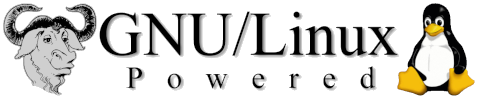Cacher que l'on utilise Qubes-os:
Pour cacher que vous utilisez Qubes-os, copiez le texte ci dessous dans le fichier et le dossier comme décris à l'intérieur selon que vous utilisez un template Fedora ou Debian:
#!/bin/bash
set -e -o pipefail
#
# Set a random hostname for a VM session.
#
# Instructions:
# 1. This file must be placed and made executable (owner: root) inside the template VM of your network VM such that it will be run before your hostname is sent over a network.
# In a Fedora template, use `/etc/NetworkManager/dispatcher.d/pre-up.d/00_hostname`.
# In a Debian template, use `/etc/network/if-pre-up.d/00_hostname`.
# 2. Execute `sudo touch /etc/hosts.lock` inside the template VM of your network VM.
# 3. Execute inside your network VM:
# `sudo bash -c 'mkdir -p /rw/config/protected-files.d/ && echo -e "/etc/hosts\n/etc/hostname" > /rw/config/protected-files.d/protect_hostname.txt'`
#NOTE: mv is atomic on most systems
if [ -f "/rw/config/protected-files.d/protect_hostname.txt" ] && rand="$RANDOM" && mv "/etc/hosts.lock" "/etc/hosts.lock.$rand" ; then
name="PC-$rand"
echo "$name" > /etc/hostname
hostname "$name"
#NOTE: NetworkManager may set it again after us based on DHCP or /etc/hostname, cf. `man NetworkManager.conf` @hostname-mode
#from /usr/lib/qubes/init/qubes-early-vm-config.sh
if [ -e /etc/debian_version ]; then
ipv4_localhost_re="127\.0\.1\.1"
else
ipv4_localhost_re="127\.0\.0\.1"
fi
sed -i "s/^\($ipv4_localhost_re\(\s.*\)*\s\).*$/\1${name}/" /etc/hosts
sed -i "s/^\(::1\(\s.*\)*\s\).*$/\1${name}/" /etc/hosts
fi
exit 0
Pour vérifier que tout c’est bien passé, relancez la sys-net et vérifiez en tapant «hostname» dans un terminal de la sys-net et vérifiez qu’il est bien indiqué PC-[number] avec [number] qui change à chaque fois que la sys-net est relancé.